Customer Counting in Retail Stores
Google Analytics, but for shops
Websites use Google Analytics to measure their performance. Customer counting and retail analytics is the real-world equivalent for retail stores.
Customer counting data is used to understand flow, dwell times and calculate conversion rates. Business decisions, optimizations and improvements can then be made based on accurate and reliable data.
Our expertise is in creating the sensors that anonymously measure customer movement and collect this data. We work with partners around the world that use these sensors to provide data for their retail analytics platforms.

Data driven intelligence
Irisys customer counters capture accurate and reliable customer flow data. Make informed decisions based on metrics such as customer numbers and conversion rates.
Improve the customer experience
Deliver a better customer experience by more closely aligning customer needs and demands with staffing levels and service optimizations.
Understand your customers journey
Customer counting data can help you identify the best performing areas, or areas for improvement, based on footfall numbers and customer dwell times.
Find your winning conversion formula
Alternative measure of performance
Combine customer footfall data with sales data and get an alternative measure of store performance that eliminates the bias towards larger stores and higher revenues.
Optimize staff scheduling
Advanced customer counting features
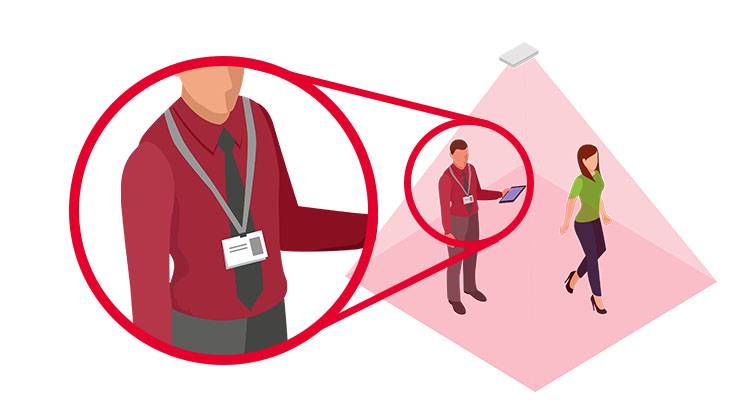
Staff detection and exclusion
Simple fabric lanyards can distinguish staff members from customers, enabling staff to be removed from counts for increased accuracy.
Open areas and wide entrances
Connect multiple sensors together for seamless customer tracking over large areas, wide entrances or even entire stores.
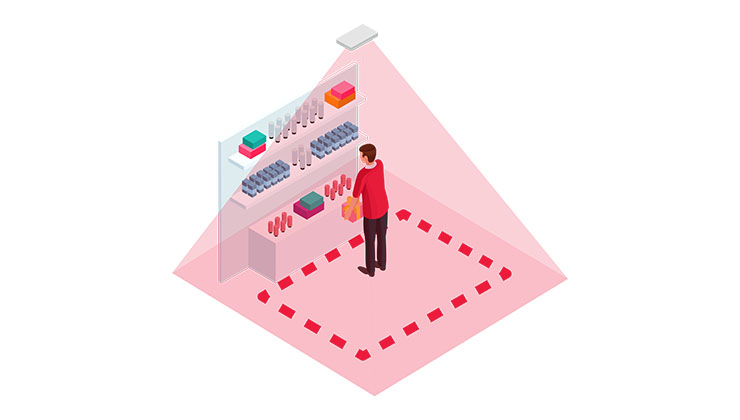
Dwell and heat maps
Measure how long customers spend in different areas and visualize movement trends with heat maps.
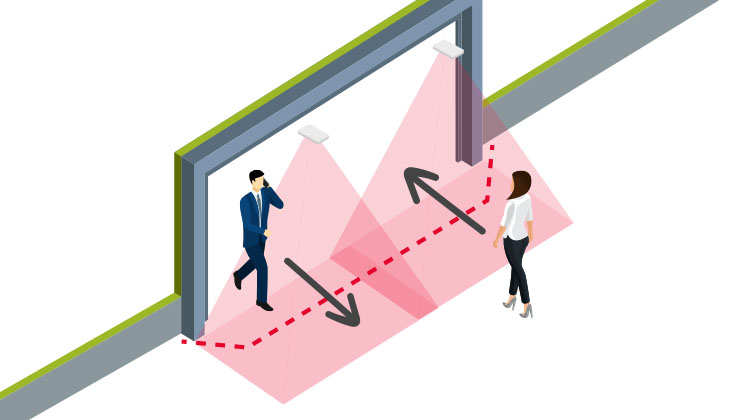
Multi-directional counting
Our industry leading people counting sensors detect the direction of movement and increments counts accordingly.
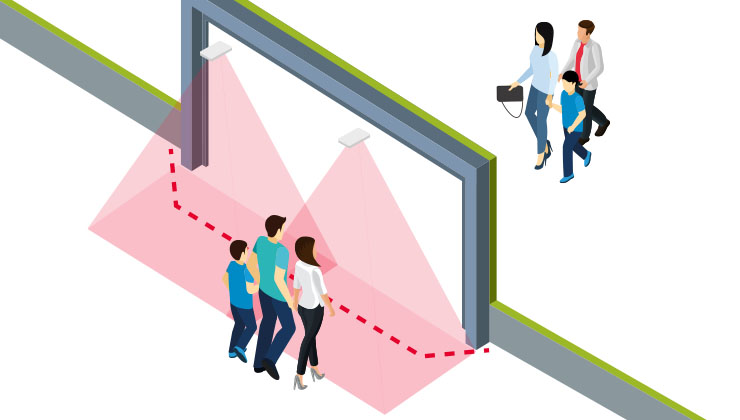
Group and crowd counting
Calculate conversion rates that more accurately reflect actual buying behavior. The AI on-board our sensors easily handles large crowds and busy locations.
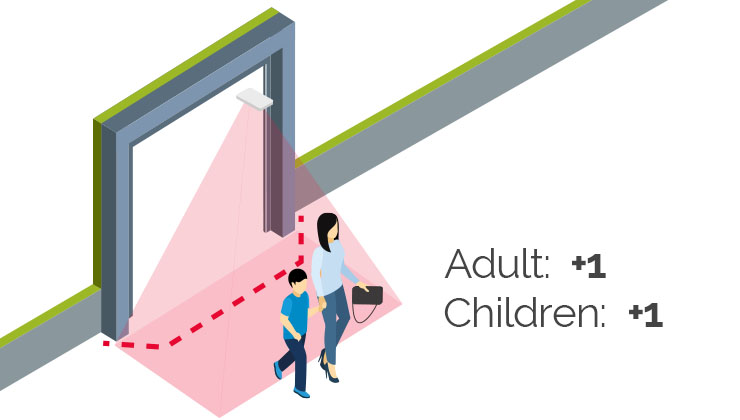
Child filter
Customizable height filters enable children to be anonymously detected and removed from count data for increased data accuracy.
Introducing Vector 4D
Our industry leading people counting sensor that makes all this possible.
Vector 4D leverages our decades of people counting experience and has been specially designed for maximum performance and counting accuracy.
Customer counting success stories
Counting 5.5m people at Westfield Stratford in just two weeks
Providing accurate footfall data for Wren Kitchens
Wren wanted a people counting solution they could trust as their previous one was starting to become unreliable.
Customer counting integral part of Calzedonia KPI strategy
Irisys are people counting experts
10billion+
people counted annually
500,000+
sensors deployed globally
26
years of experience
Connect with us
Need more information? Ready to get started? We're here to help, get in touch.


