How to Measure Occupancy for Social Distancing
Social distancing is all about keeping people apart from each other to prevent the spread of COVID-19. To achieve this, many Governments around the world have implemented social distancing policies that meant non-essential businesses had to close their doors. Many businesses swapped offices for home and remote working, but for essential businesses and shops, this was not possible. They had to remain open as they provide a vital a service, but they also had to find a way to ensure that everyone within their buildings has the space they require to keep safe.
The answer, measuring occupancy.
Occupancy, in regards to buildings or shops, is the number of people that are currently inside (occupying) the property.
By measuring occupancy, these shops and businesses can restrict access when occupancy limits are reached, therefore ensuring that they don’t become crowded inside and put their occupants safety at risk.
How to measure occupancy
There are various methods for measuring occupancy, these range from simple pen and paper solutions to fully automated, sensor powered solutions.
Each has their benefits and drawbacks, and each requires investment – whether it be an upfront cost or an ongoing cost – so it is important to choose a method that best meets your needs.
Measuring occupancy with pen and paper
The simplest solution and the fastest to implement. All it requires is a staff member, a pen and some paper. Simply task the staff member with keeping a manual tally chart of the number of people entering and exiting the store or building and you will know your current occupancy.
Whilst this method may work, it should only be used as a short term solution as it unfortunately has many drawbacks:
- Accuracy – A distracted staff member will easily miss people entering and exiting.
- Historical data log – Only the current occupancy is known, no historical data or reporting possible.
- Cost – Often thought of as a “free” option, however the staff member has wages that need paying so has ongoing costs. Can become quite expensive if used for extended periods of time.
- Multiple entrances – Difficult and often impossible to handle. Requires continuous communication between staff members manning each door. More staff members increases risk of missed counts and increases associated staffing costs.
Measuring occupancy with a mobile app
Another solution that can get you started measuring occupancy fast. Again, this method requires a staff member, however instead of a pen and paper, they require a mobile device and an app.
There are many mobile apps available for tracking and counting occupancy. Many have similar interfaces, however features can vary - take a look at this blog where we review 6 occupancy measuring mobile apps.
This solution is a definite step up from the pen and paper approach, however there is still plenty of room for improvement:
- Accuracy – This solution still relies on staff members paying attention and accurately logging peoples entrances and exits.
- Historical data log – An improvement over the pen and paper approach. Depending on which app is used, simple historical data is available such as daily total in and out counts.
- Cost – Many apps are available for free, however these are often limited in features and historical reporting. Paid app cost a very small amount, however they still require a staff member required to operate it, increasing ongoing costs. These can become quite expensive if used for extended periods of time.
- Multiple entrances – Depending on the app, some have advanced features that allow for multiple inputs from staff members at different entrances and exits. This removes some difficulty in regards to communication between staff members but the solution still suffers from increased risks of missed counts and increased staff costs.
Measuring occupancy with an automated solution
The most advanced solution that takes slightly longer to get started with, but once the sensing hardware has been delivered, can typically be up and running in less than 30minutes.
Automated solutions use people sensing technology to automatically count people as they enter and exit. These sensors are installed discreetly on the ceiling above entrances/exits and can feed live occupancy data to display screens located at entrances, removing the need for staff members to man the door.
Our SafeCount live occupancy monitoring solution is an example of an automated occupancy counting solution and it addresses many of the drawbacks experienced with manual pen and paper or mobile app counting.
- Accuracy – High. Sensors are specifically designed to count people and work continuously.
- Historical data log – Extensive historical data and reports available. Reports can show how occupancy changes over time, as well as showing how well your building complied with occupancy limits.
- Cost – Has a higher upfront cost for the sensor hardware, however this is offset by zero or minimal ongoing costs.
- Multiple entrances – Sensors can talk to each other over IP connection and automatically calculate occupancy in real time, even when a building has multiple entrances and exits.
------------------------------------------
Get started with occupancy data
SafeCount by Irisys is a real time occupancy monitoring solution that delivers live occupancy data with visual warnings and alerts when limits are approached or exceeded. Designed to help businesses keep employees and customers safe during the current pandemic, SafeCount is a fast and cost effective way to start measuring occupancy.
Share this
You May Also Like
These Related Posts

4 Reasons Why Your Office Washroom Needs an Occupancy Sensor
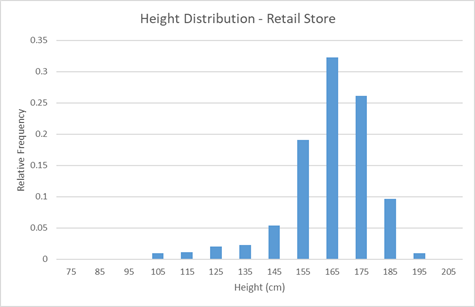
Irisys Experts: Selecting the Right People Counting Vendor and Analytics Package

How to Maximise the Value of Occupancy Data
Connect with us
Need more information? Ready to get started? We're here to help, get in touch.


